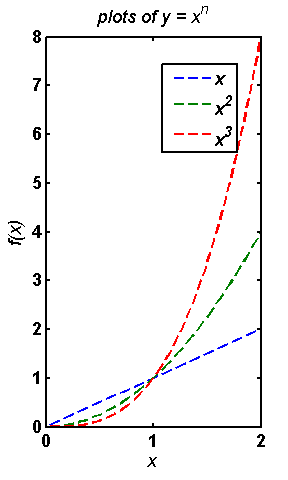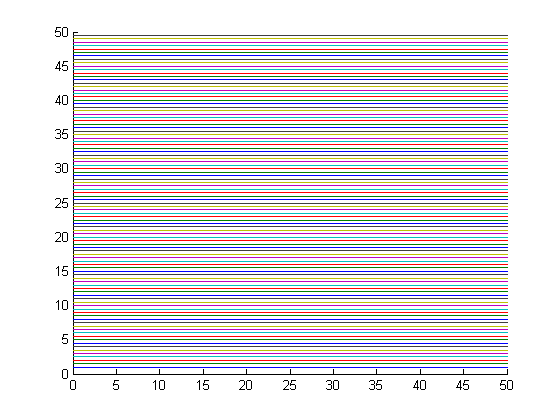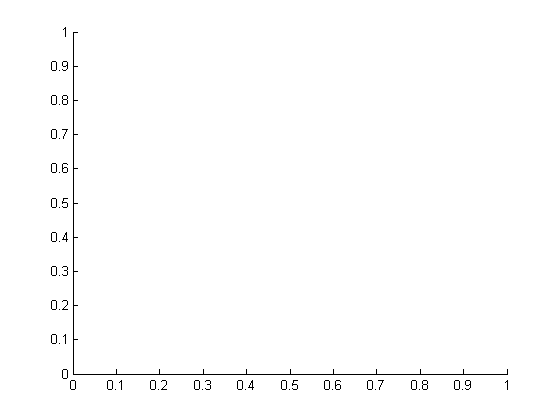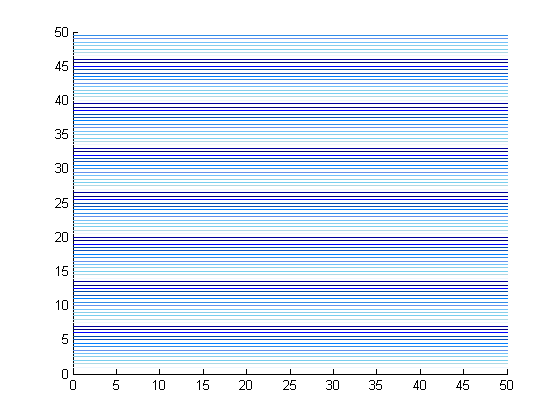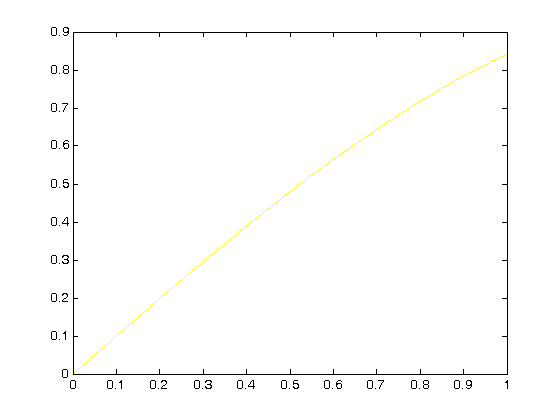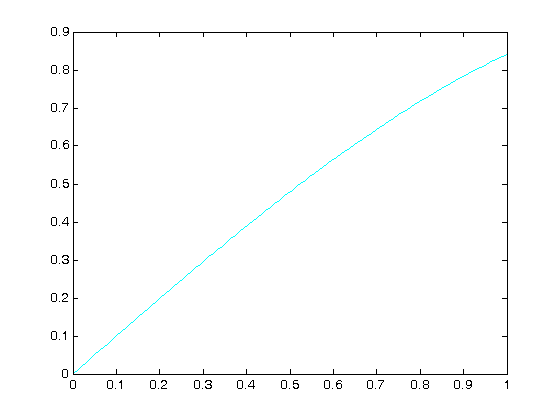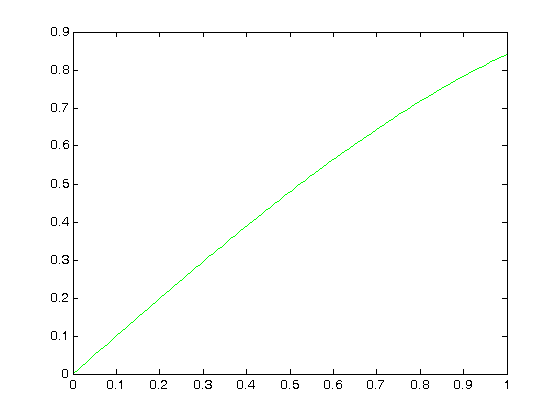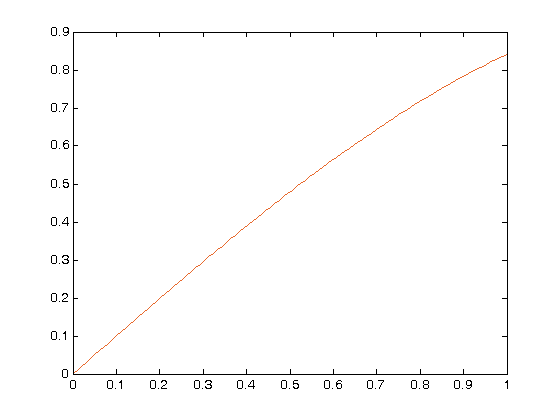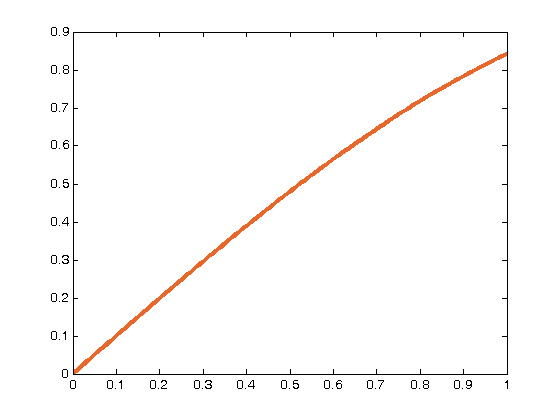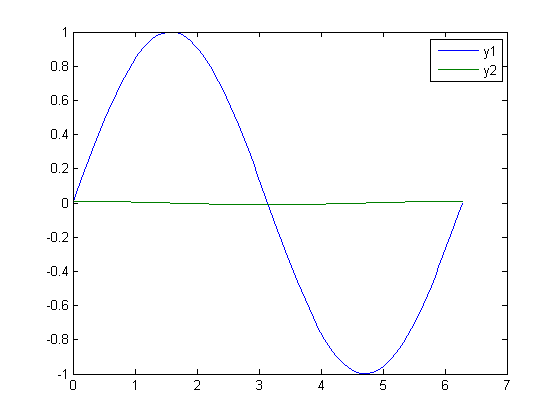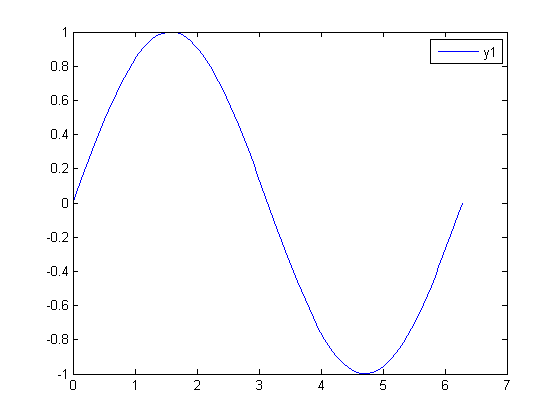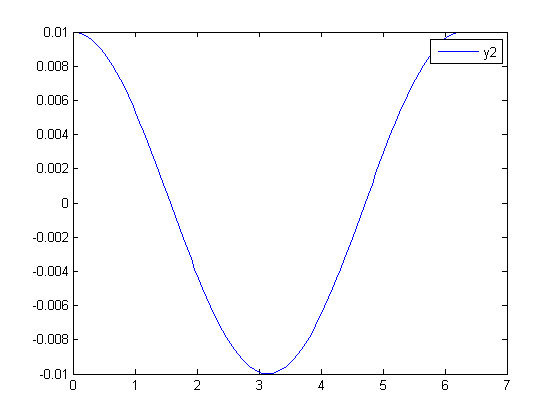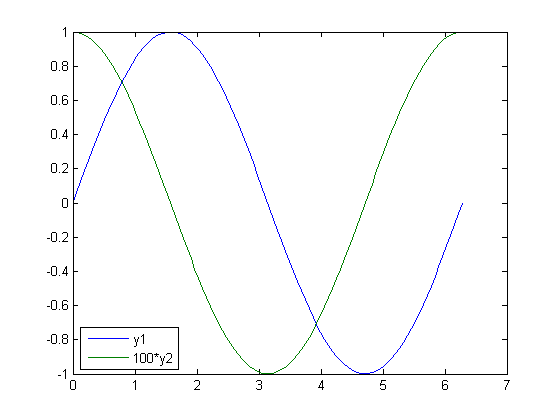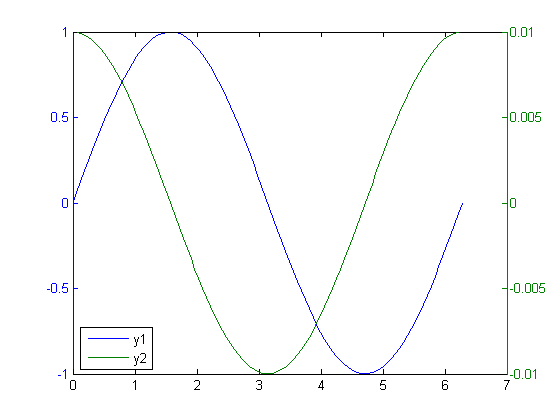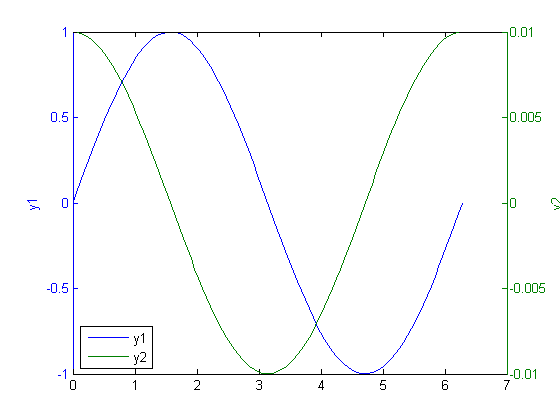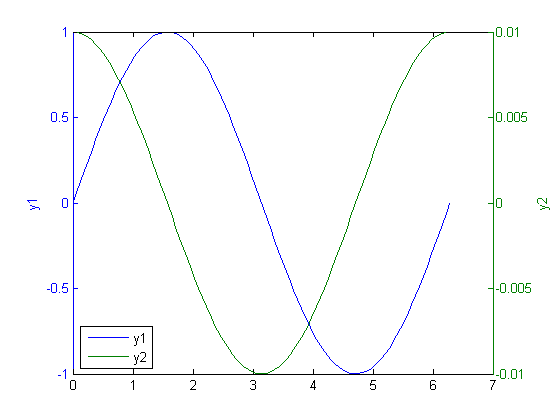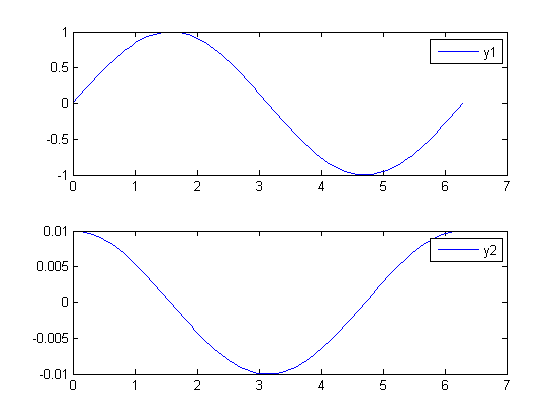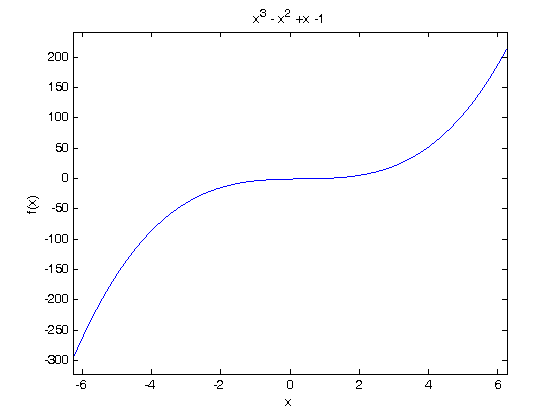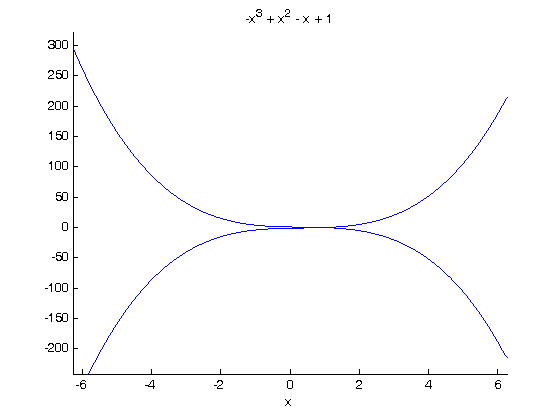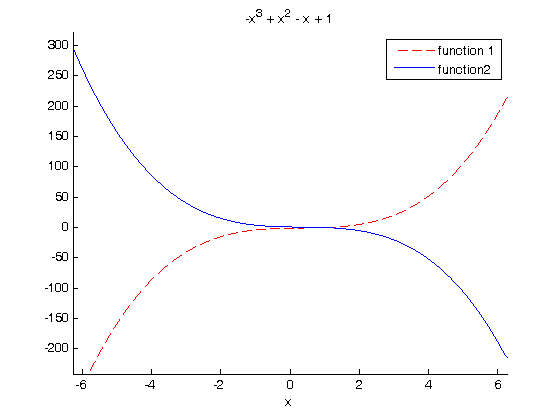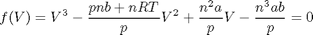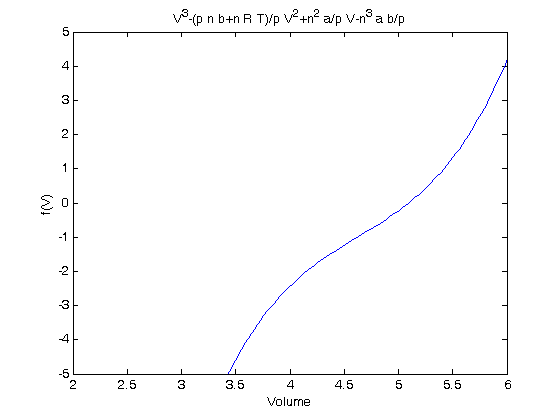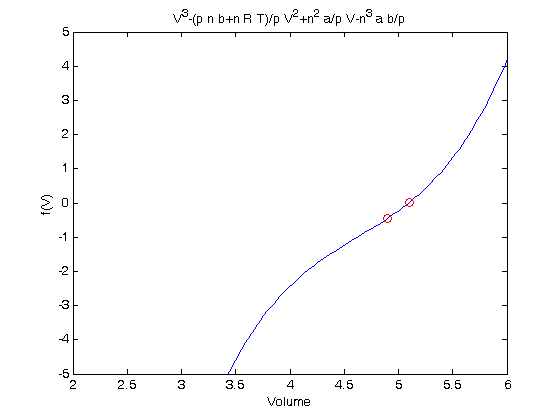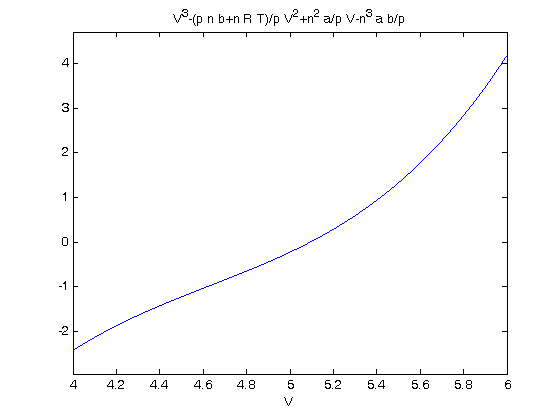Customizing plots after the fact
September 16, 2011 at 11:22 PM | categories: plotting | View Comments
Customizing plots after the fact
John Kitchin
Sometimes it is desirable to make a plot that shows the data you want to present, and to customize the details, e.g. font size/type and line thicknesses afterwards. It can be tedious to try to add the customization code to the existing code that makes the plot. Today, we look at a way to do the customization after the plot is created.
clear all; close all; clc
x = linspace(0,2); y1 = x; y2 = x.^2; y3 = x.^3; plot(x,y1,x,y2,x,y3) xlabel('x') ylabel('f(x)') title('plots of y = x^n') legend({'x' 'x^2' 'x^3'},'location','best')
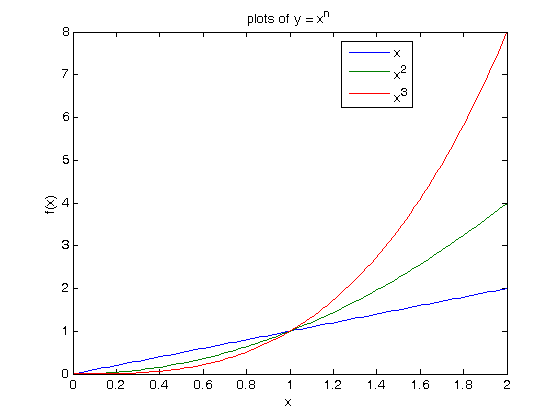
Matlab uses handle graphics with the set command to change properties. We can use a set of find commands to locate the Matlab object containing the current figure, and then a findall command to get the handles to all the axes, lines, and text in the current figure. Then we use the set command to change the properties of those objects!
a=findobj(gcf);
Each of the numbers that come from these commands represent an object that we have to set the properties of. You can see there are a lot of them. That is why it is difficult to change all them when you make the plot.
allaxes=findall(a,'Type','axes') alllines=findall(a,'Type','line') alltext=findall(a,'Type','text')
allaxes = 181.0081 173.0081 181.0081 173.0081 alllines = 191.0081 190.0081 188.0081 187.0081 185.0081 184.0081 176.0081 175.0081 174.0085 191.0081 190.0081 188.0081 187.0081 185.0081 184.0081 176.0081 175.0081 174.0085 191.0081 190.0081 188.0081 187.0081 185.0081 184.0081 176.0081 175.0081 174.0085 alltext = 235.0081 234.0081 233.0081 232.0081 189.0081 186.0081 183.0081 182.0081 231.0081 230.0081 192.0081 180.0081 179.0081 178.0081 177.0081 235.0081 234.0081 233.0081 232.0081 189.0081 186.0081 183.0081 182.0081 231.0081 230.0081 192.0081 180.0081 179.0081 178.0081 177.0081 189.0081 186.0081 183.0081
Now we set the font to Arial, bold, 14 pt on the axes, and make the axes thicker.
set(allaxes,'FontName','Arial','FontWeight','Bold','LineWidth',2,'FontSize',14);
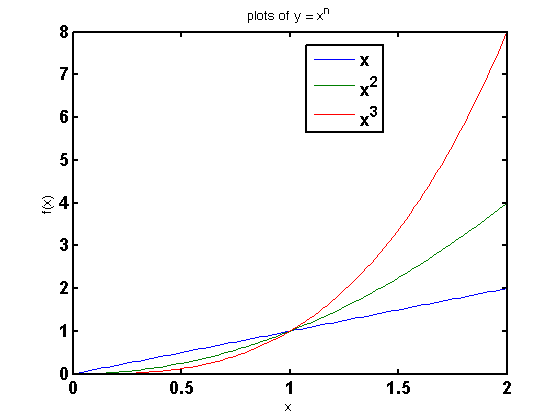
we set the plot lines to be thicker and dashed
set(alllines,'Linewidth',2,'Linestyle','--');
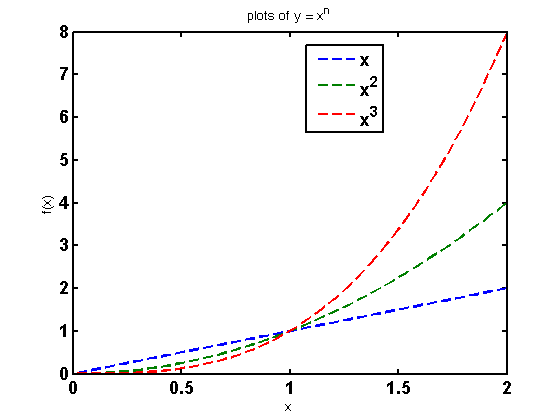
and set all other text (labels, and titles) to be 14pt italic Arial
set(alltext,'FontName','Arial','FontAngle','italic','FontSize',14);
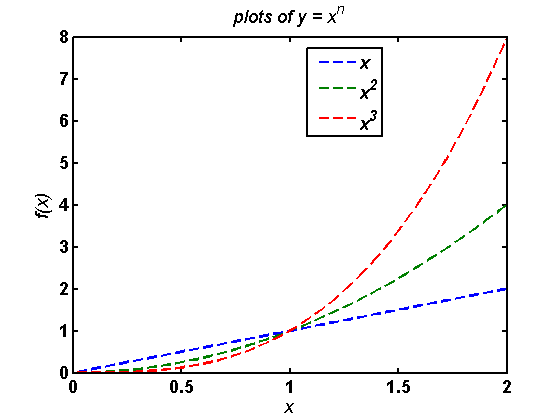
we can even change the figure width and height
width = 3; height = 5; set(gcf,'units','inches','position',[1 1 width height]) % categories: plotting