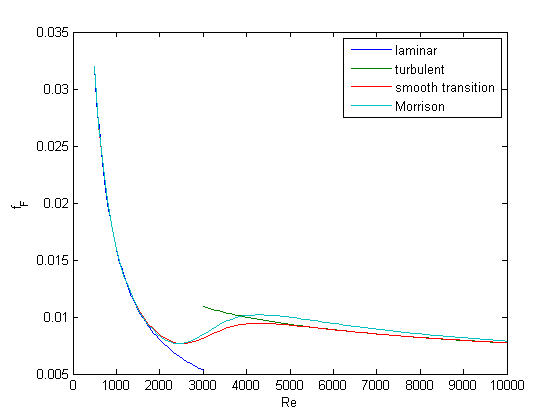Vectorized piecewise functions
November 06, 2011 at 12:13 AM | categories: miscellaneous | View Comments
Contents
Vectorized piecewise functions
John Kitchin
Occasionally we need to define piecewise functions, e.g.
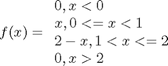
Today we examine a few ways to define a function like this.
function main
clear all; clc; close all
Use conditional statements in a function
function y = f1(x) if x < 0 y = 0; elseif x >= 0 & x < 1 y = x; elseif x >= 1 & x < 2 y = 2-x; else y = 0; end end
This works, but the function is not vectorized, i.e. f([-1 0 2 3]) does not evaluate at all, you get an error. You can get vectorized behavior by using the arrayfun function, or by writing your own loop. This doesn't fix all limitations, for example you cannot use the f1 function in the quad function to integrate it.
x = linspace(-1,3); plot(x,arrayfun(@f1,x))
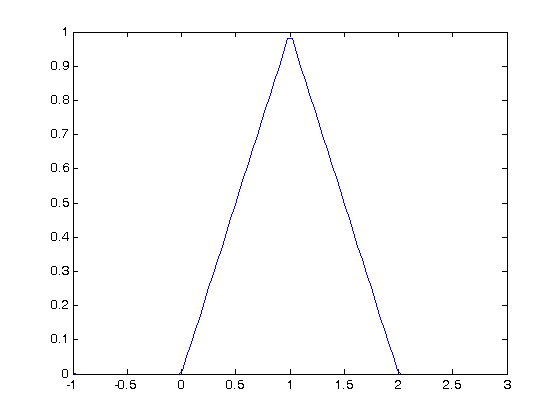
y = zeros(size(x)); for i=1:length(y) y(i) = f1(x(i)); end plot(x,y)
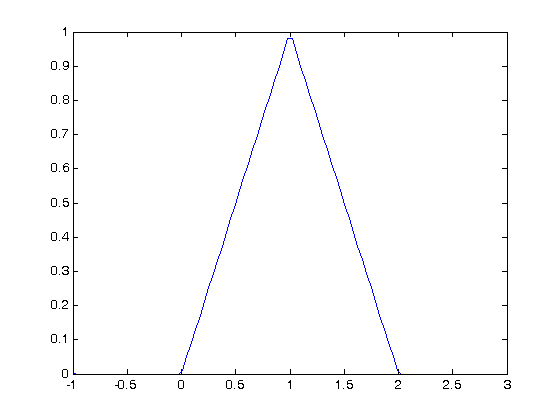
Neither of those methods is convenient. It would be nicer if the function was vectorized, which would allow the direct notation f1([0 1 2 3 4]). A simple way to achieve this is through the use of logical arrays. We create logical arrays from comparison statements
x = linspace(-1,3,10) x < 0
x =
Columns 1 through 6
-1.0000 -0.5556 -0.1111 0.3333 0.7778 1.2222
Columns 7 through 10
1.6667 2.1111 2.5556 3.0000
ans =
1 1 1 0 0 0 0 0 0 0
x >= 0 & x < 1
ans =
0 0 0 1 1 0 0 0 0 0
We can use the logical arrays as masks on functions; where the logical array is 1, the function value will be used, and where it is zero, the function value will not be used.
function y = f2(x) % vectorized piecewise function % we start with zeros for all values of y(x) y = zeros(size(x)); % now we add the functions, masked by the logical arrays. y = y + (x >= 0 & x < 1).*x; y = y + (x >= 1 & x < 2).*(2-x); end x = linspace(-1,3); plot(x,f2(x))
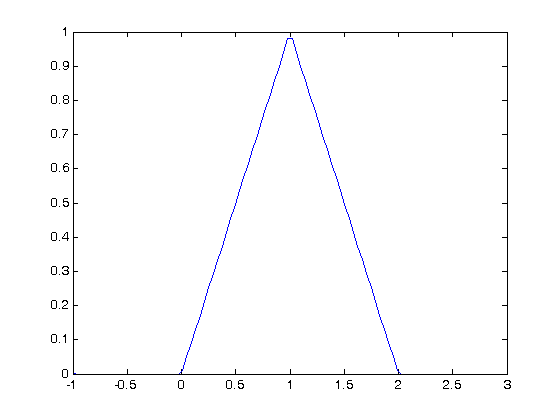
And now we can integrate it with quad!
quad(@f2,-1,3)
ans =
1.0000
Third approach with Heaviside functions
The Heaviside function is defined to be zero for x less than some value, and 0.5 for x=0, and 1 for x >= 0. If you can live with y=0.5 for x=0, you can define a vectorized function in terms of Heaviside functions like this.
function y = f3(x) y1 = (heaviside(x) - heaviside(x-1)).*x ; % first interval y2 = (heaviside(x-1) - heaviside(x-2)).*(2-x); % 2nd interval y = y1 + y2; % both intervals end plot(x,f3(x)) quad(@f3,-1,3)
ans =
1.0000
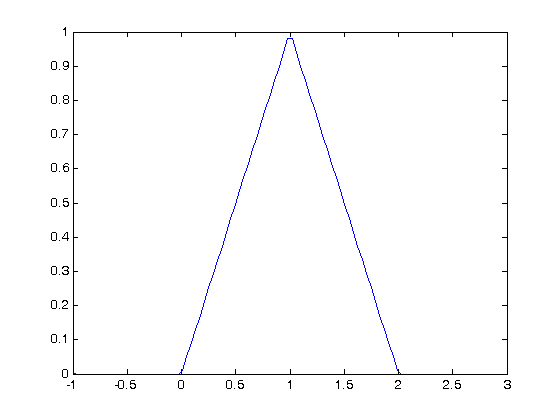
Summary
There are many ways to define piecewise functions, and vectorization is not always necessary. The advantages of vectorization are usually notational simplicity and speed; loops in Matlab are usually very slow compared to vectorized functions.
end % categories: Miscellaneous % tags: vectorization
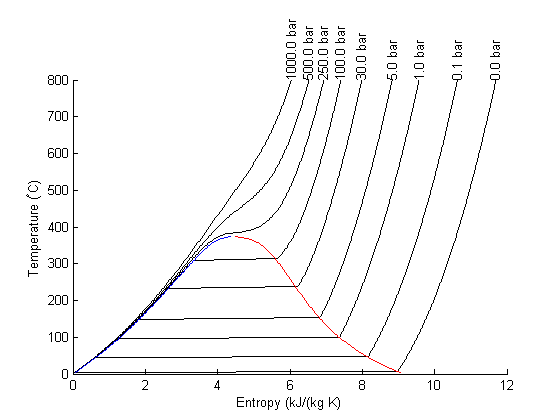
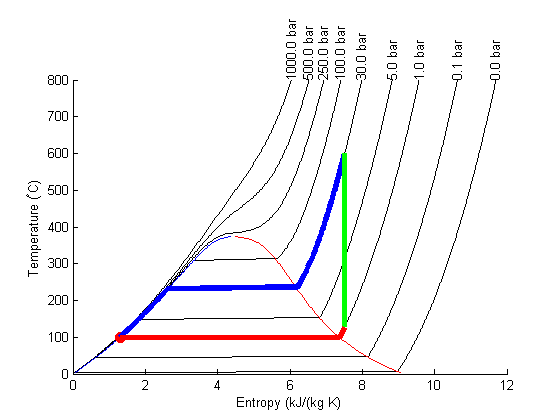
 . Unfortunately, the correlations for laminar flow and turbulent flow have different values at the transition that should occur at Re = 3000. This discontinuity can cause a lot of problems for numerical solvers that rely on derivatives.
. Unfortunately, the correlations for laminar flow and turbulent flow have different values at the transition that should occur at Re = 3000. This discontinuity can cause a lot of problems for numerical solvers that rely on derivatives.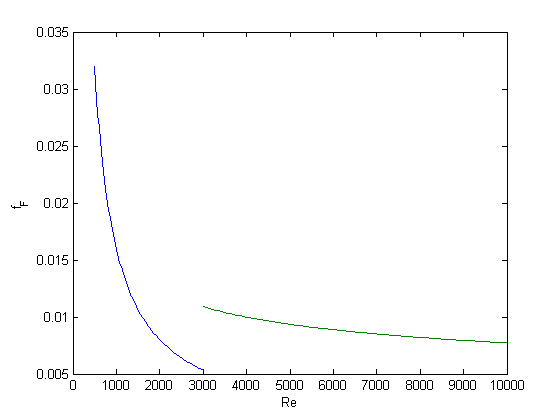
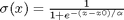 . The transition is centered on
. The transition is centered on  , and
, and  determines the width of the transition.
determines the width of the transition.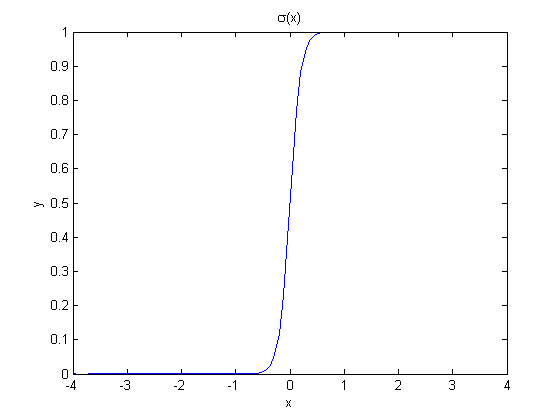
 and
and  we want to smoothly join, we do it like this:
we want to smoothly join, we do it like this: 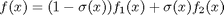 . There is no formal justification for this form of joining, it is simply a mathematical convenience to get a numerically smooth function. Other functions besides the sigmoid function could also be used, as long as they smoothly transition from 0 to 1, or from 1 to zero.
. There is no formal justification for this form of joining, it is simply a mathematical convenience to get a numerically smooth function. Other functions besides the sigmoid function could also be used, as long as they smoothly transition from 0 to 1, or from 1 to zero.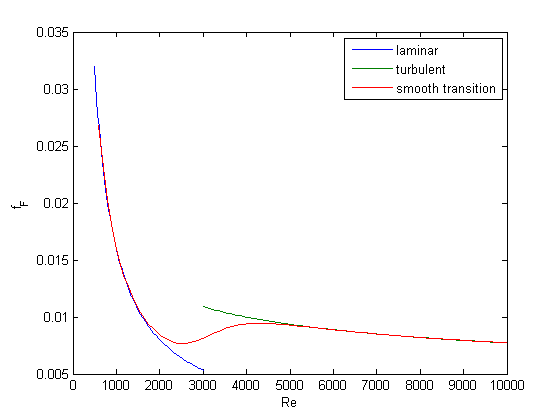
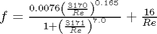 . Here we show the comparison with the approach used above. The friction factor differs slightly at high Re, becauase Morrison's is based on the Prandlt correlation, while the work here is based on the Nikuradse correlation. They are similar, but not the same.
. Here we show the comparison with the approach used above. The friction factor differs slightly at high Re, becauase Morrison's is based on the Prandlt correlation, while the work here is based on the Nikuradse correlation. They are similar, but not the same.