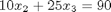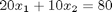polynomials in matlab
August 01, 2011 at 08:24 PM | categories: basic matlab | View Comments
Contents
polynomials in matlab
polynomials can be represented as a vector of coefficients 4*x^3 + 3*x^2 -2*x + 10 = 0 can be represented as [4 3 -2 10]
ppar = [4 3 -2 10]; % we can evaluate the polynomial with the polyval command, e.g. to evaluate % at x=3 polyval(ppar, 3)
ans = 139
compare to
x=3;
4*x^3 + 3*x^2 -2*x + 10
% they are the same
ans = 139
polynomial manipulations
matlab makes it easy to get the derivative and integral of a polynomial.
Consider:

ppar = [2 0 -1];
polynomial derivatives

dpar = polyder(ppar)
% evaluate the derivative at x = 2
polyval(dpar,2)
dpar =
4 0
ans =
8
polynomial integrals
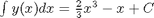
We assume  .
.
ipar = polyint(ppar) % note that the integration constant is assumed to be zero. If it is not % zero, use POLYINT(P,K) where K is the constant of integration. % % Compute the integral of the polynomial from 2 to 4 polyval(ipar,4) - polyval(ipar,2) % analytically: 2/3*(4^3 - 2^3) + (-4 - (-2))
ipar =
0.6667 0 -1.0000 0
ans =
35.3333
ans =
35.3333
getting the roots of a polynomial
roots are the x-values that make the polynomial equal to zero.
roots(ppar) % the analytical solutions are +- sqrt(1/2) % note that imaginary roots exist, e.g. x^2 + 1 = 0 has two roots, +-i ppar = [1 0 1] roots(ppar)
ans =
0.7071
-0.7071
ppar =
1 0 1
ans =
0 + 1.0000i
0 - 1.0000i
application in thermodynamics
we need to find the volume that solves the van der waal equation:

where a and b are constants.
% numerical values of the constants a = 3.49e4; b = 1.45; p = 679.7; T = 683; n = 1.136; R = 10.73; % The van der waal equation is a polynomial % V^3 - (p*n*b+n*R*T)/p*V^2 + n^2*a/p*V - n^3*a*b/p = 0 %use commas for clarity in separation of terms ppar = [1, -(p*n*b+n*R*T)/p, n^2*a/p, -n^3*a*b/p]; roots(ppar) % note that only one root is real. In this case that means there is only % one phase present. % categories: Basic matlab % tags: math, thermodynamics
ans = 5.0943 4.4007 + 1.4350i 4.4007 - 1.4350i
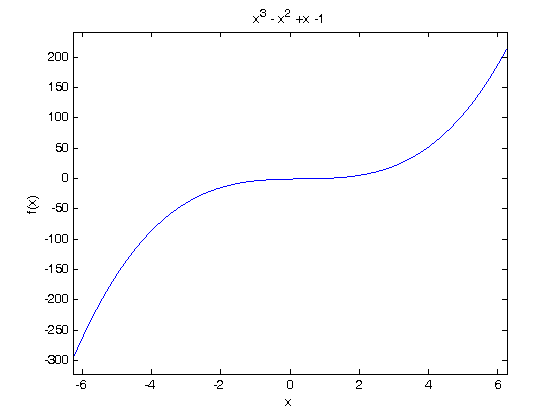
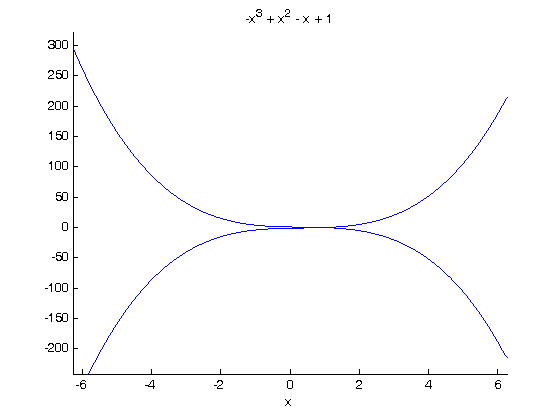
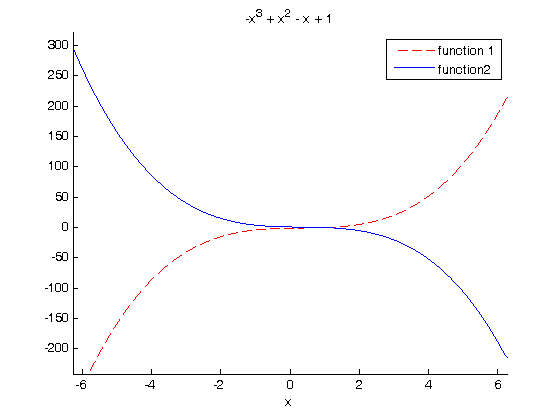
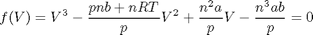
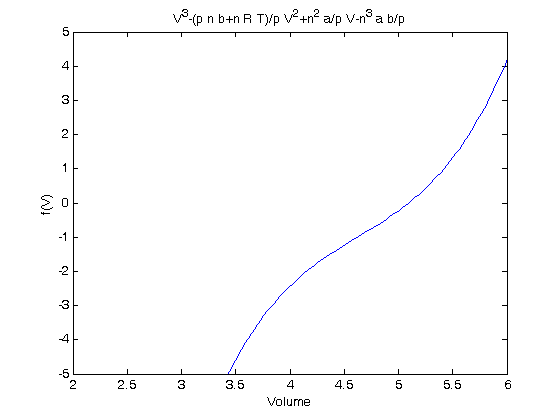
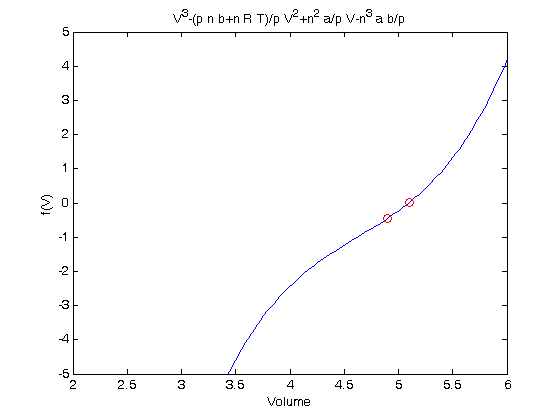
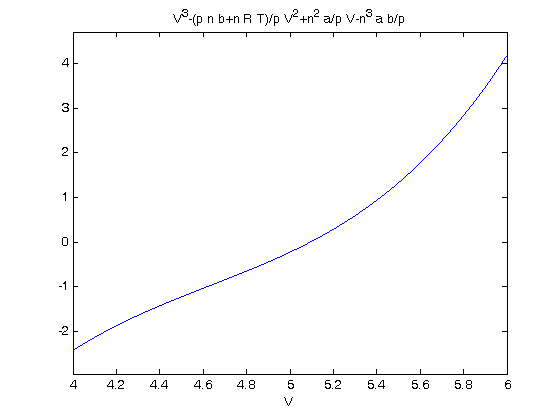
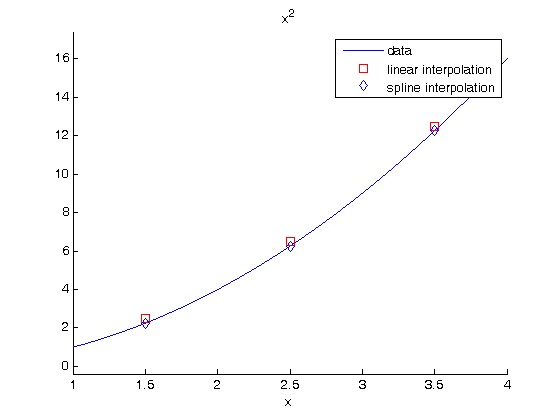


 over
over

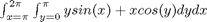
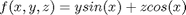 over the region
over the region