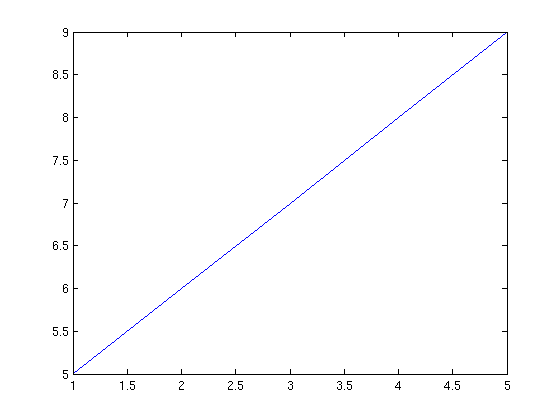Contents
Some of this, sum of that
John Kitchin 5/29/2012
Matlab provides a sum function to compute the sum of a vector. However, the sum function does not work on a cell array of numbers, and it certainly does not work on nested cell arrays. We will solve this problem with recursion.
function main
Basic sum of a vector
v = [1 2 3 4 5 6 7 8 9]
sum(v)
v =
1 2 3 4 5 6 7 8 9
ans =
45
sum does not work for a cell
v = {1 2 3 4 5 6 7 8 9}
try
sum(v)
catch
'An error was caught!'
end
v =
[1] [2] [3] [4] [5] [6] [7] [8] [9]
ans =
An error was caught!
Compute sum of a cell array with a loop
In this case, it is not hard to write a loop that computes the sum. Note how the indexing is done. v{i} is the contents of the ith element in the cell array. v(i) is a new cell array containing the contents of the ith element.
s = 0;
for i=1:length(v)
s = s + v{i};
end
sprintf('The sum of the cell array v = %d', s)
ans =
The sum of the cell array v = 45
Nested cell arrays
Suppose now we have nested cell arrays. This kind of structured data might come up if you had grouped several things together. For example, suppose we have 5 departments, with 1, 5, 15, 7 and 17 people in them, and in each department they are divided into groups.
Department 1: 1 person
Department 2: group of 2 and group of 3
Department 3: group of 4 and 11, with a subgroups of 5 and 6 making
up the group of 11.
Department 4: 7 people
Department 5: one group of 8 and one group of 9.We can represent that data as nested cell arrays like this.
v = {1,
{2,3}
{4,{5,6}},
7,
{8,9}}
v =
[ 1]
{1x2 cell}
{1x2 cell}
[ 7]
{1x2 cell}
Sum of nested cell arrays
Now, say we want to know the sum of the people in all departments. We can not write a loop to do this because of the nesting. Lets see what a loop would do.
for i=1:length(v)
v{i}, class(v{i})
end
ans =
1
ans =
double
ans =
[2] [3]
ans =
cell
ans =
[4] {1x2 cell}
ans =
cell
ans =
7
ans =
double
ans =
[8] [9]
ans =
cell
You can see the output of v{i} is variable. Sometimes it is a number, sometimes it is a new cell array, and sometimes a new nested cell array. There is no set of loops we can construct to add all the numbers. Instead, we have to construct a recursive function that goes into each nested cell array to the end, gets the numbers and adds them up.
a recursive sum function
For a recursive function we need to identify the situation that is terminal, work towards the terminal condition, and then call the function again. Here, as we traverse the cell array, when we get a number we end the recursive call, and when we get another cell array we recurse. So, we will iterate over the cell array, and everytime we find a number we add it to the sum, and otherwise call the function again
function s = recursive_sum(v)
s=0;
for i=1:length(v)
if isnumeric(v{i})
v{i}
s = s + v{i};
else
s = s + recursive_sum(v{i});
end
end
end
Test the recursive function
We should get the same answer as before. and we do. You can also see that the numbers are added up in the order you go through the cell array.
recursive_sum(v)
ans =
1
ans =
2
ans =
3
ans =
4
ans =
5
ans =
6
ans =
7
ans =
8
ans =
9
ans =
45
check on a non-nested cell array
recursive_sum({1,2,3,4,5,6,7,8,9})
ans =
1
ans =
2
ans =
3
ans =
4
ans =
5
ans =
6
ans =
7
ans =
8
ans =
9
ans =
45
check on a non-cell array argument
try
recursive_sum([1,2,3,4,5,6,7,8,9])
catch
disp('our function does not work if the argument is not a cell array!')
end
our function does not work if the argument is not a cell array!
Conclusions
In Post 1970 we examined recursive functions that could be replaced by loops. Here we examine a function that can only work with recursion because the nature of the nested data structure is arbitrary. There are arbitary branches and depth in the data structure. Recursion is nice because you don't have to define that structure in advance.
end