Nonlinear curve fitting with parameter confidence intervals
August 29, 2011 at 07:28 PM | categories: data analysis | View Comments
Contents
Nonlinear curve fitting with parameter confidence intervals
John Kitchin
clear all; close all; clc
raw data to fit
x = [0.5 0.387 0.24 0.136 0.04 0.011]; y = [1.255 1.25 1.189 1.124 0.783 0.402];
plot the data
you should usually plot your data to get a feel for how it looks.
plot(x,y,'ko') xlabel('x') ylabel('y')
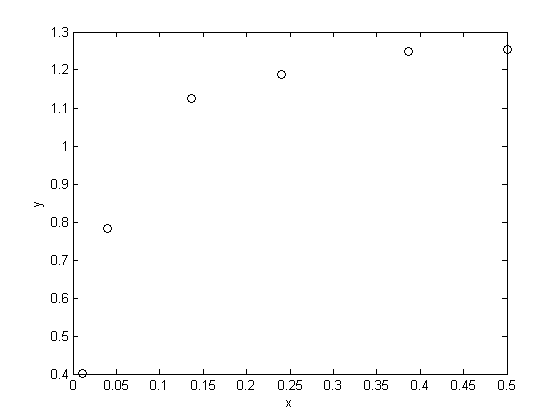
nonlinear fitting
fit this nonlinear model y = Ax/(B+x) to the data. I use a function handle here, but I think it is cleaner and easier to read with a subfunction. here pars(1) = A, and pars(2) = B
f = @(pars,x) pars(1)*x./(pars(2)+x);
parguess = [ 1.3 0.03]; % nonlinear fits need initial guesses
[pars, resid, J] = nlinfit(x,y,f,parguess)
pars =
1.3275 0.0265
resid =
-0.0058 0.0074 -0.0067 0.0127 -0.0160 0.0122
J =
0.9497 -2.3949
0.9360 -3.0053
0.9007 -4.4873
0.8371 -6.8404
0.6019 -12.0216
0.2936 -10.4056
get the confidence interval for each parameter
the nlparci command estimates confidence intervals. The first row of the output is parameter 1, second row parameter 2, ...
alpha = 0.05; % this is for 95% confidence intervals pars_ci = nlparci(pars,resid,'jacobian',J,'alpha',alpha) sprintf('A is in the range of [%1.2f %1.2f] at the 95%% confidence level',pars_ci(1,:)) sprintf('B is in the range of [%1.2f %1.2f] at the 95%% confidence level',pars_ci(2,:))
pars_ci =
1.3005 1.3545
0.0236 0.0293
ans =
A is in the range of [1.30 1.35] at the 95% confidence level
ans =
B is in the range of [0.02 0.03] at the 95% confidence level
hold all xfit = linspace(0.5, 0.011); plot(xfit,f(pars,xfit),'DisplayName','fitted model') legend show
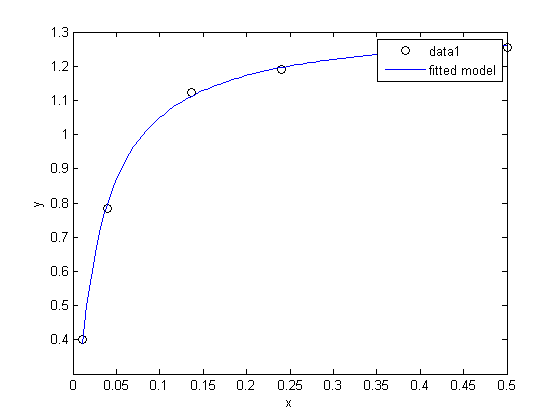
summary
The fit looks reasonable, and the confidence intervals are "tight" and do not include zero, suggesting the parameters are significant.
% categories: data analysis