Linear regression with confidence intervals.
August 28, 2011 at 08:30 PM | categories: data analysis | View Comments
Linear regression with confidence intervals.
Fit a fourth order polynomial to this data and determine the confidence interval for each parameter. Data from example 5-1 in Fogler, Elements of Chemical Reaction Engineering
Contents
data to fit
note the transpose so these are column vectors
t = [0 50 100 150 200 250 300]'; Ca = [50 38 30.6 25.6 22.2 19.5 17.4]'*1e-3;
We want the equation 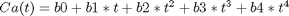 fit to the data in the least squares sense. We can write this in a linear algebra form as: T*b = Ca where T is a matrix of columns [1 t t^2 t^3 t^4], and b is a column vector of [b0 b1 b2 b3 b4]'. We want to solve for the b vector.
fit to the data in the least squares sense. We can write this in a linear algebra form as: T*b = Ca where T is a matrix of columns [1 t t^2 t^3 t^4], and b is a column vector of [b0 b1 b2 b3 b4]'. We want to solve for the b vector.
T = [ones(size(t)) t t.^2 t.^3 t.^4]; % we use the :command:`regress` to solve for b alpha = 0.05 % confidence interval is 100*(1 - alpha) [b,bint] = regress(Ca,X, alpha) % b is the solution to our equation % bint is the 95% confidence interval for each parameter % the numbers are a little small to see with the default format
alpha =
0.0500
b =
0.0500
-0.0003
0.0000
-0.0000
0.0000
bint =
0.0497 0.0503
-0.0003 -0.0003
0.0000 0.0000
-0.0000 -0.0000
0.0000 0.0000
change the format to see the numbers
format long b bint % this lets you see 15 decimal places, but alot of them are zeros.
b = 0.049990259740260 -0.000297846320346 0.000001343484848 -0.000000003484848 0.000000000003697 bint = 0.049680246760215 0.050300272720305 -0.000315461979157 -0.000280230661536 0.000001071494761 0.000001615474936 -0.000000004903197 -0.000000002066500 0.000000000001350 0.000000000006044
engineering format
format shorte
b
bint
b = 4.9990e-002 -2.9785e-004 1.3435e-006 -3.4848e-009 3.6970e-012 bint = 4.9680e-002 5.0300e-002 -3.1546e-004 -2.8023e-004 1.0715e-006 1.6155e-006 -4.9032e-009 -2.0665e-009 1.3501e-012 6.0439e-012
compute R^2
http://en.wikipedia.org/wiki/Coefficient_of_determination
format % set format back to normal
SS_tot = sum((Ca - mean(Ca)).^2);
SS_err = sum((X*b - Ca).^2);
Rsq = 1 - SS_err/SS_tot
Rsq =
1.0000
Plot the data and the fit
hold on plot(t,Ca,'ko ','DisplayName','raw data') plot(t,X*b,'b ','DisplayName','fit') legend show xlabel('Time (s)') ylabel('Ca (mol/L)') text(10,0.025,sprintf('R^2 = %1.2f',Rsq)) text(10,0.017,sprintf('Ca(t) = %1.2g + %1.2g t + %1.2g t^2 + %1.2g t^3 + %1.2g t^4',b))
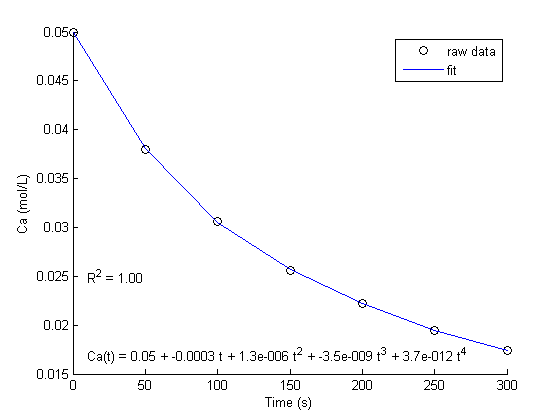
Summary
a fourth order polynomial fits the data well, with a good R^2 value. All of the parameters appear to be significant, i.e. zero is not included in any of the parameter confidence intervals. This does not mean this is the best model for the data, just that the model fits well.
'done' % categories: Data analysis
ans = done