Enhancements to Matlab wordpress
May 08, 2012 at 05:02 PM | categories: miscellaneous | View Comments
Enhancements to Matlab wordpress
John Kitchin May 7, 2012
I modified some of my wordpress matlab code to make some enhancements in the publishing process. Mostly I wanted some markup to make the blog posts a little nicer. For example, a markup to indicate a command, or to make sure a file can be downloaded, and to make tooltips on text.
Contents
a better command markup
I wanted command references in the posts to have a link to some documentation of the command. there doesn't seem to be a systematic way to get the url to Matlab documentation, so I settled for a search on Matlab's site. See: fsolve command! Click on the link to search Matlab's website for it. All that from:
:command:`fsolve`
Download links
sometimes examples need a file to work. you can download test.m
:download:`test.m`
tooltips
. Here is the markup for a tooltip. At publish time I add a little javascript to the html to make this happen.:tooltip:`<Surprise! you just found a tooltip!> Hover on me!`
Random plot
I have to upload the graphics to wordpress, then change the url in the img src attribute.
plot(1:5,5:9)
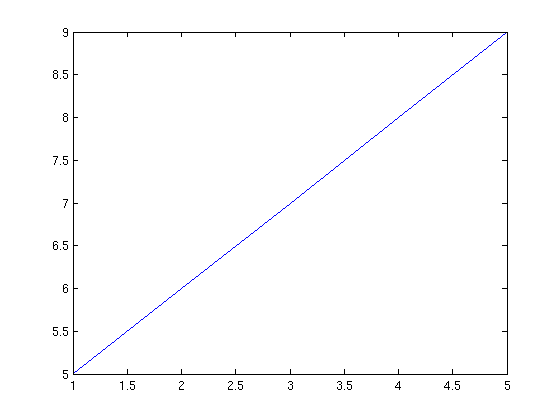
Warnings
Sometimes warning text should be obvious!
WARNING: Something can fail badly if you do that.
Notes
I also like to separate out notes about some things.
Note: You can also try this variation!
where is the code?
You can see the code at https://github.com/johnkitchin/matlab-wordpress.
% categories: miscellaneous % tags: blog, publish % post_id = 1937; %delete this line to force new post; % permaLink = http://matlab.cheme.cmu.edu/2012/05/08/enhancements-to-matlab-wordpress-2/;